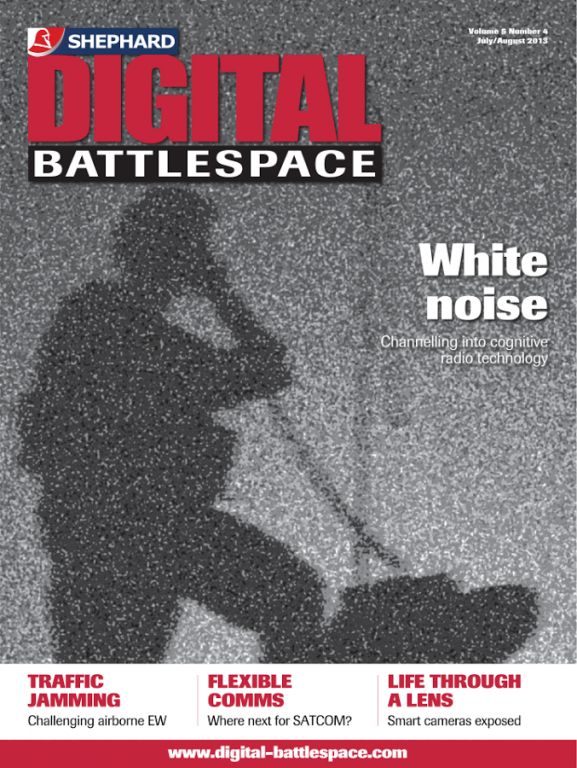Digital Battlespace 5.0
Free Version
Publisher Description
Digital Battlespace (DB) is the only dedicated publication delivering news, information and analysis for the global C4ISR community.
The DB team delivers timely news, analysis and comment on the pressing issues facing the C4ISR community. The magazine is delivered to a hand-picked audience of government and military decision-makers and opinion leaders throughout the globe.
Through Shephard Media’s team of in-house journalists and expansive, global network of dedicated correspondents, DB covers the widest possible range of issues of concern to the C4ISR practitioners, covering everything from sensor development to network generation, through concepts of operation to procurement practices.
Whether you are an expert wanting to know the challenges facing the C4ISR community, or a company wanting to reach the right decision-makers, DB is the only magazine that you can rely on to deliver.
Subscribers to Shephard Plus (www.shephardplus.com) will get access to all magazines in this App for free.
About Digital Battlespace
Digital Battlespace is a free app for Android published in the Office Suites & Tools list of apps, part of Business.
The company that develops Digital Battlespace is Shephard Media. The latest version released by its developer is 5.0.
To install Digital Battlespace on your Android device, just click the green Continue To App button above to start the installation process. The app is listed on our website since 2016-10-11 and was downloaded 14 times. We have already checked if the download link is safe, however for your own protection we recommend that you scan the downloaded app with your antivirus. Your antivirus may detect the Digital Battlespace as malware as malware if the download link to com.shepherd.dbmagazine is broken.
How to install Digital Battlespace on your Android device:
- Click on the Continue To App button on our website. This will redirect you to Google Play.
- Once the Digital Battlespace is shown in the Google Play listing of your Android device, you can start its download and installation. Tap on the Install button located below the search bar and to the right of the app icon.
- A pop-up window with the permissions required by Digital Battlespace will be shown. Click on Accept to continue the process.
- Digital Battlespace will be downloaded onto your device, displaying a progress. Once the download completes, the installation will start and you'll get a notification after the installation is finished.